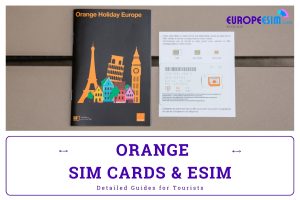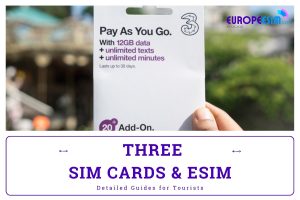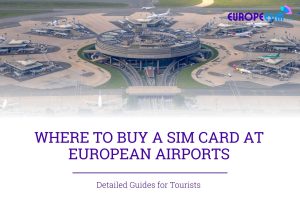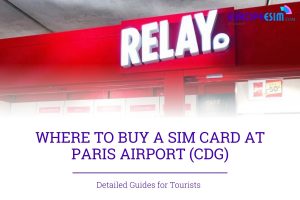Traveling to Europe can be an exciting adventure, but also raises questions about how to use your cell phone abroad. Will it work? What is the best way to avoid outrageous roaming charges? This comprehensive guide answers all your questions about the use cell phone in Europe.
Table of Contents

I. Will Your Cell Phone Work In Europe?

The good news is, in most cases, yes! Your trusty cell phone will likely work just fine in Europe. Whether your cell phone will work in Europe depends on the type of phone and network. In general, as long as your phone is an unlocked GSM model that supports European networks, it should work. You just need to purchase a local SIM card/eSIM.
Using an iPhone in Europe will work fine in most countries as long as it’s unlocked. Just insert a European SIM/eSIM for network access. Android phones also usually work with a local SIM, though some models have separate 4G/3G bands, potentially limiting data speeds. But calls, texts, and 3G data should still function with the right SIM.
In short – unlocked GSM phones like the iPhone and Android with a European SIM card/eSIM purchased once there will give cellular connectivity.
II. Will My Local Mobile Internet Operator Work In Europe?

Yes, your phone will work but it’s not a good idea. Your regular cell phone plan or mobile network operator from back home will not work directly in Europe unless you enable international roaming. Mobile companies charge a lot for using your regular plan while traveling abroad.
It’s better to get an eSIM online or a local SIM card when you arrive. SIMs from mobile providers in Europe give you a new number and data plan just for the countries you visit. Using a local SIM/eSIM is cheaper than high roaming fees on your regular plan. You can get internet access for as little as $10-30 for a whole trip between European countries. With a local SIM/eSIM, your phone use won’t cost too much. Leave your home SIM at home to avoid high roaming fees.
III. Checklist On How To Use Cell Phone In Europe
With cell phones being such an integral part of travel, here is a handy checklist for using your mobile device while visiting Europe:
1. Check Phone Compatibility
Confirm your phone is GSM-compatible and can access networks at 900/1800 MHz. Ensure your phone is carrier unlocked and free of any SIM lock restrictions if possible. Contact carrier if unsure.
| Network Frequency | iPhone | Android |
| GSM 850 MHz | All iPhones | Most Androids |
| GSM 900 MHz | All iPhones | Most Androids |
| GSM 1800 MHz | All iPhones | Most Androids |
| GSM 1900 MHz | Most iPhones (iPhone 5 and later) | Most Androids |
| 3G (UMTS) 2100 MHz | Most iPhones (iPhone 5 and later) | Most Androids |
| LTE (Band 7) 2600 MHz | Most iPhones (iPhone 5 and later) | Most Androids |
| LTE (Band 3) 1800 MHz | All iPhones | Most Androids |
Note: To be sure, check your specific phone model and carrier capabilities. Use websites like Will My Phone Work or your carrier's website for detailed information.
2. Contact Cell Phone Provider
Ask about international roaming rates, coverage, speed, and fees. Inquire about discounted short-term international packages if available. Consider suspending your account or using airplane mode if roaming is expensive.

3. Turn Off Data Roaming
Disable cellular data roaming on your phone to avoid unwanted data charges. Enable WiFi calling and turn on WiFi assist if available to use apps over WiFi when possible.
4. Check If the Phone Is Carrier-Locked
Carrier-locked phones can’t switch SIMs easily. Request an unlock code from your provider in advance if traveling for a while. Unlocked phones allow you to use local European SIMs with affordable prepaid plans.
5. Pack Charger And Power Bank
Include chargers, cables, and portable power banks that work in Europe (220V outlets). Bring extra batteries if your phone model allows swapping batteries easily.
6. Research Emergency Numbers
Learn how to dial emergency services in each country in case of medical, safety, or other issues. Program in 112 as the common emergency number across the EU. 999 also works in some countries.
7. Disable features using cellular data on primary SIM
Turn off background app updates, WiFi assist, and automatic iCloud/Drive backups that may consume data. Put non-essential apps into airplane mode so they only use WiFi.
Preparation is key to seamlessly using your device abroad. Now let’s explore practical ways to use your phone affordably in Europe for connectivity.
IV. Best Way to Use Cell Phone in Europe – 4 Ways & Costs
When traveling in Europe, you have 4 options to keep your cell phone connected affordably:
1. eSIM
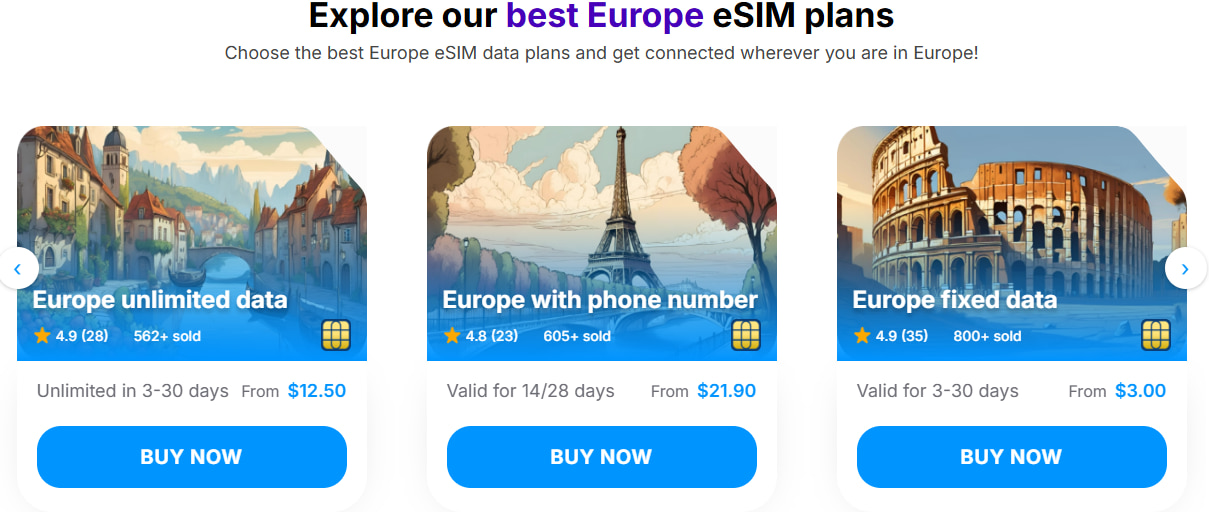
An eSIM is a digital SIM stored directly on your device, no need to swap physical cards. Some phones support eSIM which allows you to easily activate a European plan directly on your device. Look for short-term plans from major carriers starting at $20-40 for 30 days.
Plans from europe-esim.com provide great value starting from only $3 for data-only packages valid all over Europe. Installation is simple via a QR code. You’ll have fast 4G speeds and affordable rates without roaming charges. A wide selection of plans of up to 30 days makes staying connected easy and affordable.
- How to use: Activate a travel plan with your carrier before leaving. Plans are available from major carriers.
- Where/when to buy: Purchase travel plans online from your carrier’s website before departure.
- Cost: Plans usually $10-30/month depending on data allowance.
- Notes: Simple activation but need to check the Europe eSIM Compatible Devices List.
2. Local European SIM Card

Buying a SIM card from a local European carrier at your destination provides a cheaper alternative to roaming. Plans start around $10-20 for a week. You need to swap the SIM card on your phone.
- How to use: Purchase a SIM upon arrival and insert it into the phone. Enable roaming.
- Where/when to buy: Purchase at airport shops or mobile carrier stores.
- Cost: As low as €$0-20 for a month of light data use.
- Notes: Wide coverage but requires swapping SIM cards.
3. Pocket WiFi Rental

Renting a pocket WiFi device allows multiple devices to connect to the internet and costs around $5-10 per day. More expensive than a SIM but more convenient if traveling with others.
- How to use: Rent the device and it works like home WiFi on the go.
- Where/when to buy: Rent from travel shops or ship to your hotel.
- Cost: Around $10-30/day depending on the data package.
- Notes: Covers multiple devices but adds to carry-on luggage.
4. Free WiFi
Most hotels, restaurants, cafes, and some public spaces offer free WiFi but connectivity may be limited or slow. Doesn’t support calls/texts.
- How to use: Connect your phone to the free available networks you locate.
- Where/when available: Hotspots like cafes, parks, airports, libraries.
- Cost: Free!
- Notes: Coverage is sparse, and networks are sometimes insecure. Data cap can apply.
In summary, getting an eSIM from Europe eSIM offers travelers the simplest, most affordable solution for mobile data connectivity throughout their entire European trip. Other options either require SIM swaps, are only short-term, or have much higher per-day costs. eSIM gives travelers true peace of mind throughout their travels.
V. Tips When Using Cell Phone In Europe

Using your cell phone in Europe is convenient, but you’ll want to follow a few guidelines to keep costs down and stay connected:
- Be Prepared For Added Security Steps. Some prepaid SIM sellers require passport copies and registration by law as anti-terror measures. Carry your passport.
- Get SIM At Arrival Airport To Avoid Issues. Buying it early on arrival ensures network access for transportation, maps, contacting hotels, etc.
- Understand Your Data Usage Needs. Apps like Google Maps use 100MB per hour. Video chat and Netflix will consume data faster. Pick data amounts accordingly.
- Conserve Battery Life. Extensively use the phone for navigation, photos, etc. Pack backup power and chargers. Offline Google Maps helps.
- Download Maps In Advance. Get offline Maps without mobile data for when you lack connectivity or to save data costs.
- Use Calling Apps Over Cell Network. For affordable calling back home, use WiFi/data-based apps like WhatsApp, FaceTime, and Skype instead of cellular calls.
- Text Instead of Calling. Prefer to text local numbers instead of calling using a cellular voice which costs more with European SIM cards.
Planning and learning these tips will let you stay conveniently connected abroad. Let’s look at some common questions on using cell phone in Europe.
VI. FAQs
Do you need an international plan to use your phone in Europe?
No international plan is needed if you get a local Europe SIM card or MiFi rental. International plans from your home carrier add roaming capabilities but are expensive.
What is the best option for using my phone in Europe?
Getting a local prepaid Europe SIM is the most practical and affordable way to use your phone seamlessly abroad. It lets you have continuous data access.
Can I use my AT&T phone in Europe?
Yes, AT&T phones are typically compatible for use in Europe. However, you’ll need to ensure your plan includes international roaming, otherwise you may incur high additional fees.
Do I need to change any settings on my phone to use it in Europe?
Yes, you should disable cellular data roaming and enable WiFi assist/calling if available. Setting your phone to manual network selection is also recommended.
Which mobile network provider is the best in Europe?
Some top Europe-wide providers are Vodafone, Orange, T-Mobile, and 3. But the best option depends on the specific countries being visited.
Can I use my T-Mobile phone in Europe?
Yes, most T-Mobile phones will work in Europe, as T-Mobile offers extensive international roaming coverage like T-Mobile Go5G. However, you’ll need to check your specific plan and enable international roaming.
Can I use my Verizon phone in Europe?
Yes, most Verizon phones, especially newer 4G/5G models, are compatible for use in Europe, but you’ll need to ensure your plan includes international roaming capabilities.
Can I use my Cricket phone in Europe?
This depends on the specific phone model, but in general, Cricket (which is owned by AT&T) phones are not as widely compatible for international use as other major carriers. You’ll need to check with Cricket to see if your phone will work in Europe.
Do I need a voltage converter in Europe for my phone?
No, you do not typically need a voltage converter for your phone when traveling to Europe. Modern smartphones and phone chargers are designed to automatically adjust to the 220-240V electrical standard used in Europe.
VII. Our Recommendations
Using your cell phone affordably while traveling in Europe is easy once you make a plan. The best options are either an international roaming package or a local SIM card. Be sure to disable roaming, enable WiFi calling, and monitor your usage closely. Following a few simple steps will allow you to stay conveniently connected while avoiding expenses. Enjoy your Europe trip and share your memories back home with no cell phone hassles!