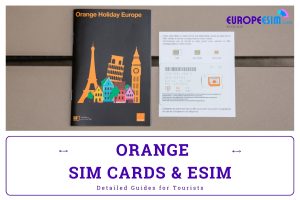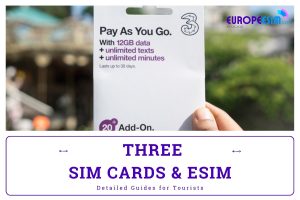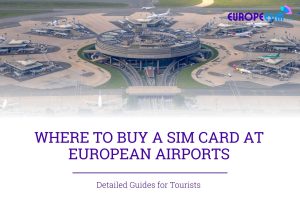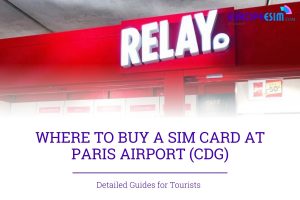Traveling to Europe can be an exciting adventure, but also comes with some challenges when it comes to use iPhone in Europe. In this guide, we’ll provide tips to prepare your iPhone before your trip, configure it once you arrive, find the best ways to access the internet, save data usage, and answer some frequently asked questions when using an iPhone while traveling in Europe.
Table of Contents
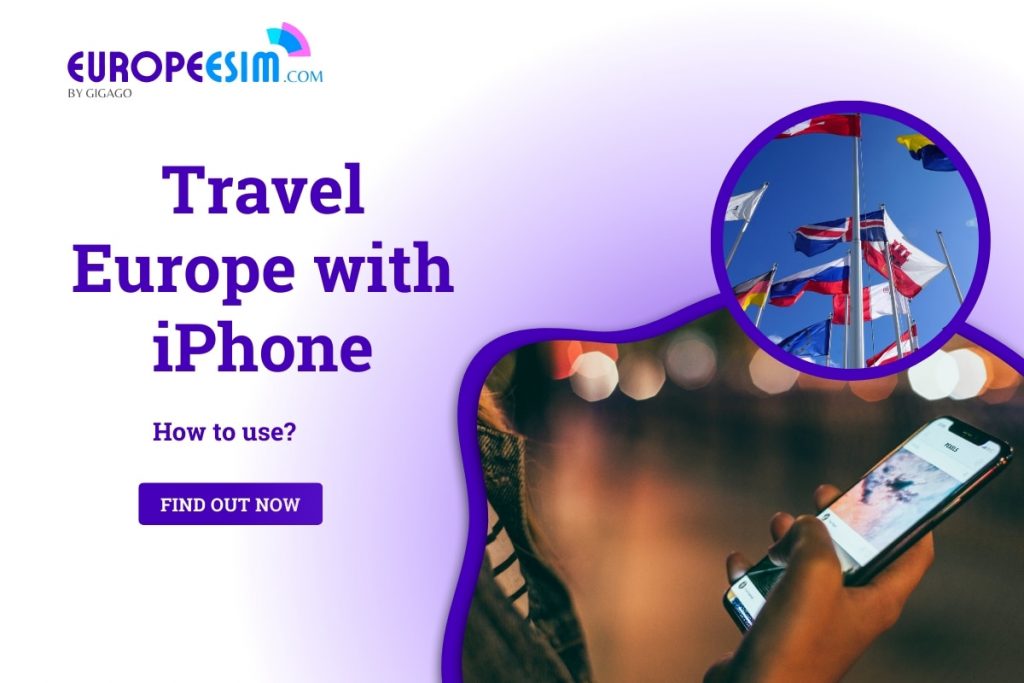
I. Will my iPhone work in Europe?
Yes, your iPhone will work in Europe if it is unlocked. The first thing to check is whether your iPhone is locked or unlocked to a specific carrier.

1. Travel Europe with a locked phone
If you have a phone that is locked to a specific carrier back home, it may not work once you travel to Europe. If you have an iPhone that was purchased through a carrier like AT&T, Verizon, or T-Mobile, there is a chance that it may be locked to that network. To check the lock status, go to Settings > General > About and look at the SIM lock status. If it says “Locked”, your iPhone is locked to your home carrier’s network.
The ideal option is getting your iPhone unlocked if possible. But with some workarounds like local SIM/eSIM or WiFi hotspots, you can still use a locked iPhone for essential services during your trip to Europe.
2. Travel Europe with an unlocked phone
If your iPhone is fully unlocked (no carrier restrictions), you have more flexibility in how you connect to the internet while traveling through Europe.
Your best options are purchasing an eSIM plan from a provider like Holafly or a prepaid SIM card directly from European carriers.
- Purchase a cross-Europe eSIM plan from providers like Holafly. eSIMs download directly without a physical SIM.
- Buy prepaid SIM cards from local European carriers upon arrival in each country. Switch SIMs as you travel between destinations. Consider a multi-SIM package if visiting multiple countries for seamless connectivity.
Your unlocked status allows easily switch between eSIM, SIM cards, or WiFi as you journey through different areas. Compare eSIM and SIM pricing and coverage before choosing your connectivity method for a cost-effective experience across Europe.
II. Prepare your iPhone for Europe travel
Before departing on your trip, complete these steps to prepare your iPhone in Europe:
- Check roaming and international calling plans with your carrier. Most US carriers offer international roaming packages or pay-per-use rates. Understanding your options can save you from unexpected bills.
- Turn off data roaming. Since data roaming charges abroad can be high, only turn data roaming back on when needed to conserve usage. Use Wi-Fi as much as possible.
- Install WhatsApp or a messaging app. Most Europeans use messaging apps instead of SMS for communication. Apps avoid international texting fees.
- Download offline maps. Use Maps to download offline maps for areas you’ll visit to avoid map usage fees when abroad.
- Consider an international plan. For extended trips, buying a regional plan with a local SIM from a carrier like Three/Vodafone/Orange may be cheaper than daily roaming fees from your US provider.
- Save emergency contacts. Program any medical/travel insurance or emergency contacts into your phone before leaving the country.
- Back up your iPhone. Perform an encrypted backup to iCloud or your computer in case your iPhone is lost, stolen, or damaged during travel.
Completing these steps will ensure your iPhone in Europe is ready to use once you arrive.
III. How to configure your iPhone for European travel
Traveling to Europe with your trusty iPhone can be a breeze, but a little preparation goes a long way. Here’s how to ensure your iPhone in Europe stays connected and keeps you exploring:
1. Unlocked or Locked?
Check if your iPhone is unlocked. This means it can connect to any cellular network, not just your home carrier’s. Look for “No SIM restrictions” in Settings > General > About. If locked, contact your carrier or consider a local SIM card.
2. Frequency Check:
Europe uses different cellular frequencies than some regions. Most modern iPhones (generally iPhone 7 and later) are compatible, but older models might need a check. Use your carrier’s website or a tool like Will My Phone Work to confirm.
3. Roaming Costs:
Using your home carrier’s network abroad can be expensive. Contact them about international plans, or consider a local SIM card for potentially cheaper data and calls.
4. Local SIM Swap:
If using a local SIM card, research providers in your destination countries. Choose a plan with data, calls, and SMS to suit your needs. Once you have the SIM card, gently replace your current one in the iPhone. It should automatically detect it.
5. Connecting Your iPhone:
Go to Settings > Cellular. Enable Cellular Data and choose your plan. If using your home carrier’s roaming plan, also enable Data Roaming.
By following these basic steps and doing some research specific to your countries and carrier, your iPhone will be a reliable companion throughout your European adventure.
Additional Notes: These steps are generally applicable to most recent iPhone models. Specific menus or settings might differ slightly depending on your iPhone version.
IV. How to get the Internet with an iPhone in Europe?
There are several options to get internet connectivity and data coverage for your iPhone while in Europe:
1. Prepaid Europe eSIM
A Prepaid Europe eSIM provides cellular and data coverage across most of Europe. It works just like a SIM, except it is built into your iPhone digitally. Popular options from Europe eSIM offer generous data allowances usable anywhere in Europe.
- Pros: Convenient, quick setup, often good data allowances, multiple countries covered in one plan.
- Cons: May not be the cheapest option, limited to Europe, and carrier selection might be limited.
2. Prepaid International SIM card for Europe
A prepaid international SIM gives you a local number and cellular coverage through a European carrier. Swap the SIM card into your iPhone upon arrival to get set up quickly. SIM cards can be purchased at the airports and local mobile carrier shops.
- Pros: Often cheaper than eSIMs, flexible for multi-region travel, familiar to use.
- Cons: Requires physical card swap, potential compatibility issues, might not be readily available everywhere.

3. Roaming
If you have an international roaming plan from your regular carrier back home, you can simply leave your existing SIM on your iPhone. Enable roaming once you arrive and continue using data and coverage. However, roaming rates are usually expensive compared to local prepaid SIM options.
- Pros: Convenient, no need for additional setup.
- Cons: Potentially very expensive, data usage charges can skyrocket, limited coverage in some areas
4. Pocket WiFi
A pocket WiFi router lets you create a mobile hotspot to connect multiple devices. Some rental companies offer pick-up and drop-off at local airports. Connect your iPhone to the pocket router whenever you need data access. It’s powered by a rechargeable battery.
- Pros: Shareable data connection, good for groups or multiple devices, can be convenient in areas with limited coverage.
- Cons: Requires charging, can be bulky, rental fees or data charges might apply.

5. Free WiFi
Whenever public WiFi is available, connect your device. Opt for WiFi calling and messaging to further reduce cellular data usage. Hotels, cafes, restaurants, train stations, and airports usually offer free public WiFi.
- Pros: Free to use, readily available in many places.
- Cons: Security concerns, often slow speeds, limited range, unreliable connections
V. Data-saving tips for iPhone usage
To limit data usage while traveling in Europe, follow these iPhone tips:
- Disable automatic app updates and iOS software updates
- Disable automatic iCloud backup and Photo syncing
- Turn on Low Data Mode to throttle some background activity
- Limit streaming of video and music
- Disable Location Services for unnecessary apps
- Disable cellular data for apps not being used
- Toggle Airplane mode when not needing an internet connection to stop unintentional data usage
Practicing these data-saving methods will help you limit your usage while seeing the sites in Europe!
VI. FAQ about use iPhone in Europe
Which iPhone is best for Europe and international travel?
The iPhone 14, iPhone 14 Pro, iPhone 13 and iPhone 13 Pro models are the best iPhones for Europe travel thanks to their fast 5G connectivity that works on European cellular networks. They also have the longest battery life.
What is the best app for Europe travel on iPhone?
Great iPhone apps for travel in Europe include Google Maps, CityMaps2Go, Tripadvisor, Hostelworld, Skyscanner, Google Translate, Omio, WiFi Map, and XE Currency Converter.
What apps work offline on iPhone for Europe trip?
The best offline iPhone apps for European travel include Maps, Translators, Language Phrases, Metro/Train Maps, City Guides, Currency Converters, Note Taking apps, Hotel/Hostel Booking apps, Trip Itinerary Planners and Transit Tracker apps.
VII. Final Thoughts
Traveling through Europe with your iPhone can be convenient by configuring your device properly before your trip and utilizing some best practices once you arrive. Prepaid SIM cards provide the most economical way to get coverage and data while free public WiFi allows you to further conserve usage. Limiting data consumption also keeps costs down. Hopefully, these tips make navigating Europe simple and enjoyable so you can focus on creating memorable experiences.