A Telenor SIM makes it simpler than ever to stay connected when visiting Europe. From Telenor’s wide coverage and quick speeds in Norway, Sweden, and Denmark to its cutting-edge eSIM alternatives for travelers, this guide covers everything you need to know. To make staying online throughout your trip easier, you’ll also discover information on prepaid plans, top-up techniques, and where to buy your SIM or eSIM.
Table of Contents
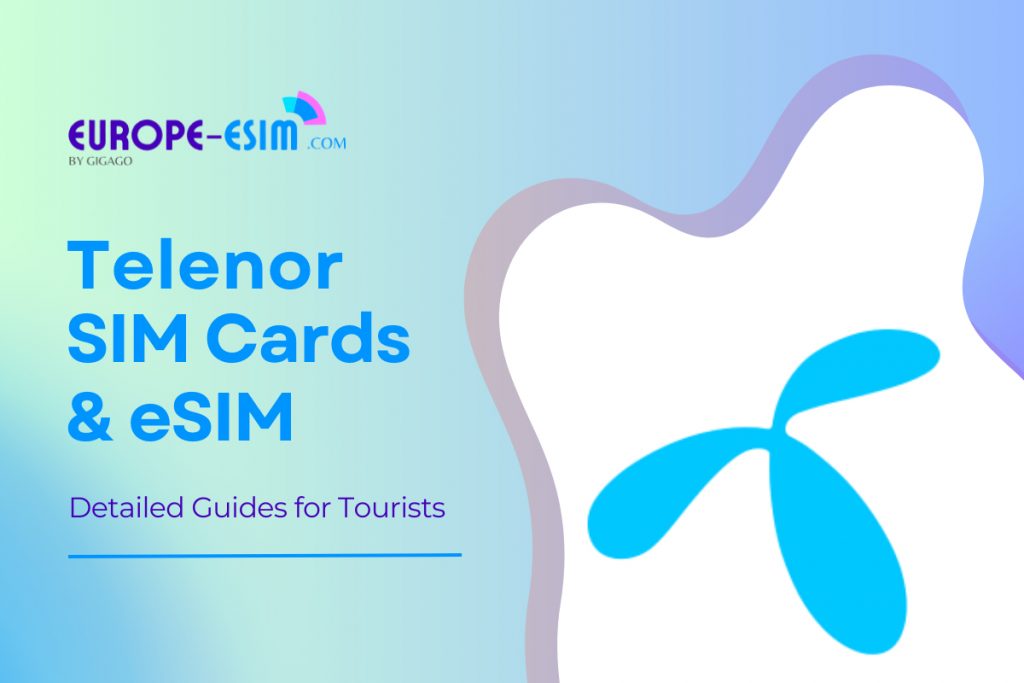
I. Quick facts about Telenor in Europe
One of the top telecom providers in Northern Europe, Telenor is well-established in Sweden, Denmark, and Norway. Here are quick points about it:
- Foundation and Headquarters: Founded in 1855 as a state-run telegraph service in Norway, its main office is in Fornebu.
- Nordic Operations: In operation in Sweden, Denmark, and Norway.
- Divestment: In 2018, it sold its operations in Hungary to PPF Group.
- Workers: ~11,000 workers worldwide as of 2023.
- Market Position: The company leads almost 50% of the Norwegian mobile service market.
- 5G Services: In 2020, Norway was one of the first countries to introduce 5G services.
- Stock Exchange Listing: Traded under the ticker TEL on the Oslo Stock Exchange.
- Ownership: Completely privatized in 2000, the Norwegian government still owns 54% of the company.

II. Telenor coverage and speed in Europe
In general, Telenor’s coverage and speed are quite impressive in their core markets. Let’s dive into what you can expect when using Telenor across Northern Europe.
| Country | Coverage Details | Average Download Speed | Average Upload Speed | Speed Assessment |
| Norway | Extensive coverage, including urban and rural areas. | 125.6 Mbps | 19.2 Mbps | Very Fast |
| Sweden | Comprehensive coverage with ongoing 5G expansion. | 60.2 Mbps | 13.3 Mbps | Fast |
| Denmark | Wide coverage, particularly strong in urban centers. | 107.2 Mbps | 17.5 Mbps | Fast |
Note: Speeds are approximate and can vary based on location and network congestion.
III. Telenor connectivity options for travelers to the EU
When traveling to the European Union, staying connected is essential for navigation, communication, and sharing your experiences. Telenor offers several connectivity options tailored to travelers’ needs. Here’s an overview to help you choose the best fit for your journey:
| Method | Description | Pros | Cons |
| Prepaid SIM | Purchase a physical SIM card with a set amount of data, calls, and texts. | – No contracts – Control over expenses – Easy top-ups | – Requires unlocked phone- Physical SIM handling |
| eSIM | Digital SIM downloaded directly to your compatible device. | – No physical card needed – Quick setup – Can store multiple profiles | – Requires eSIM-compatible device |
| Roaming | Use your existing Telenor SIM with international roaming services. | – No need to change SIM – Retain your number – Convenient for short trips | – Potentially high costs – Must check roaming agreements and charges |
| Mobile Hotspot | A portable device that provides Wi-Fi by connecting to mobile networks. | – Connect multiple devices – Independent of the phone’s battery – Useful for group travel | – Additional device to carry – Requires separate data plan – Battery life limitations |
Recommendation: If you have an eSIM-compatible device, Telenor’s eSIM is a smart choice for travelers. It’s quick to set up, doesn’t require a physical card, and lets you activate your plan instantly. Plus, you can switch between multiple eSIM profiles, making it perfect for frequent travelers visiting different countries.
IV. Best Telenor SIM cards for tourists & costs
If you’re traveling to Scandinavia, Telenor offers flexible SIM card options to suit various budgets and needs. The price range for Telenor prepaid SIM cards varies by country:
- Denmark: ~$11.40 to $40.30 per month
- Norway: ~$30.70 to $55.90 per month
- Sweden: ~$8.88 to $78.72 per plan
Below is a combined comparison of the best plans across Denmark, Norway, and Sweden:
| Country | Plan | Price (USD) | Data | Features |
| Denmark | 25 GB | $22.90 | 25 GB | Free calls and texts, data in 55 countries |
| 50 GB | $27.30 | 50 GB | ||
| 100 GB | $33.10 | 100 GB | ||
| Unlimited Data | $40.30 | Unlimited | Free calls and texts, 40 GB in 55 countries | |
| Norway | Ubegrenset Start | ~$46.60 | Unlimited (250 Mbps) | EU data included |
| Ubegrenset Standard | ~$55.90 | Unlimited (1 Gbps) | Enhanced security features | |
| Liten 5GB | ~$30.70 | 5 GB | Data rollover, EU data included | |
| Normal 10GB | ~$35.40 | 10 GB | Data rollover, EU data included | |
| Sweden | Travel & Weekly | ~$16.70 | 1 GB | Calls/texts in Sweden |
| Travel Smart 30 | ~$33.60 | 2 GB | 1000 minutes, 500 texts | |
| Travel Smart 60 | ~$56.12 | 2 GB | 1000 minutes, 500 texts | |
| Travel Internet SIM | ~$22.40 | 5 GB | Internet only | |
| Monthly Plan | ~$30.28-$78.72 | 10-50 GB, unlimited | Various data options |
V. Does Telenor support eSIM?
YES, Telenor supports eSIM technology in Norway, Sweden, and Denmark. In Norway, Telenor offers eSIMs for mobile phones, smartwatches, and other devices, allowing users to activate their service digitally without a physical SIM card.
In Sweden, Telenor provides eSIM options for both private and business customers, facilitating easy switching between devices and plans. In Denmark, Telenor offers eSIMs for various devices, including smartphones and smartwatches, enhancing flexibility and convenience for users.
VI. Where can you buy a Telenor SIM card?
1. Where to buy a Telenor SIM card for travel
You can easily find Telenor SIM card Denmark/Norway/Sweden at these locations:
- Telenor Stores – Visit official Telenor stores in major cities and airports across Denmark, Norway, and Sweden.
- Convenience Stores – 7-Eleven, Pressbyrån, and Narvesen (varies by country).
- Electronics Retailers – Popular stores like MediaMarkt, Power, and Elgiganten carry Telenor SIMs.
- Supermarkets – ICA and Coop (Sweden), Dagli’Brugsen (Denmark).
- Airport Kiosks – Available at major international airports such as Copenhagen Airport (Denmark), Oslo Gardermoen Airport (Norway), Arlanda Airport (Sweden).
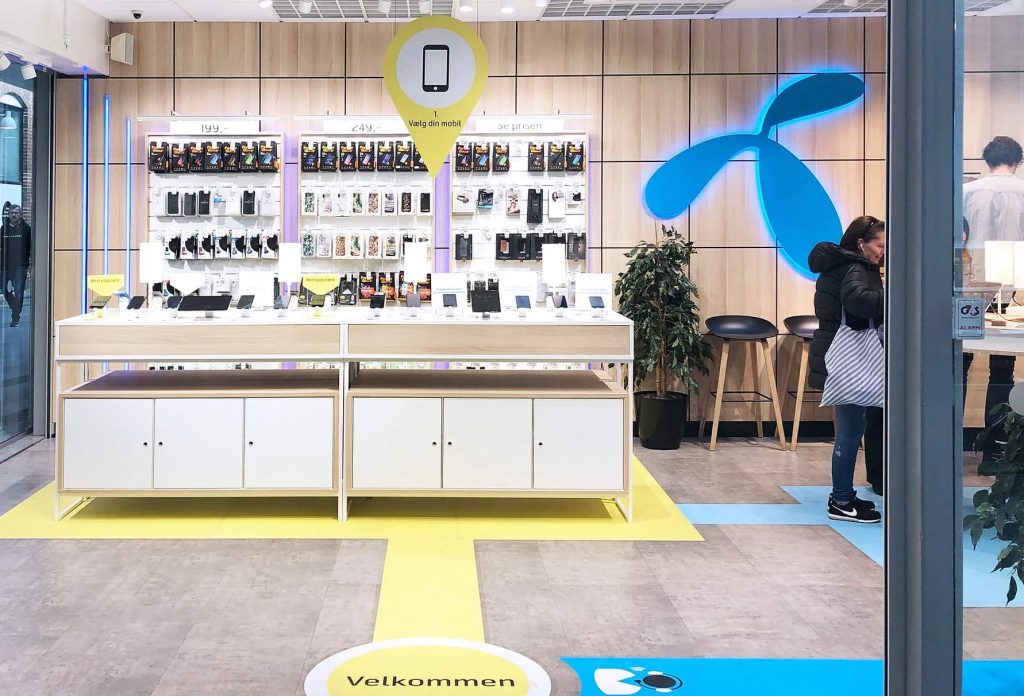
2. Where to buy a Telenor eSIM
Telenor eSIM profiles are available through the following:
- Telenor Websites:
- Denmark: telenor.dk
- Norway: telenor.no
- Sweden: telenor.se
- International eSIM Providers: Experience hassle-free connectivity across Europe and Scandinavia with our europe-esim.com services. We provide reliable coverage throughout 50+ countries, ensuring you stay connected as you travel across these Nordic countries.
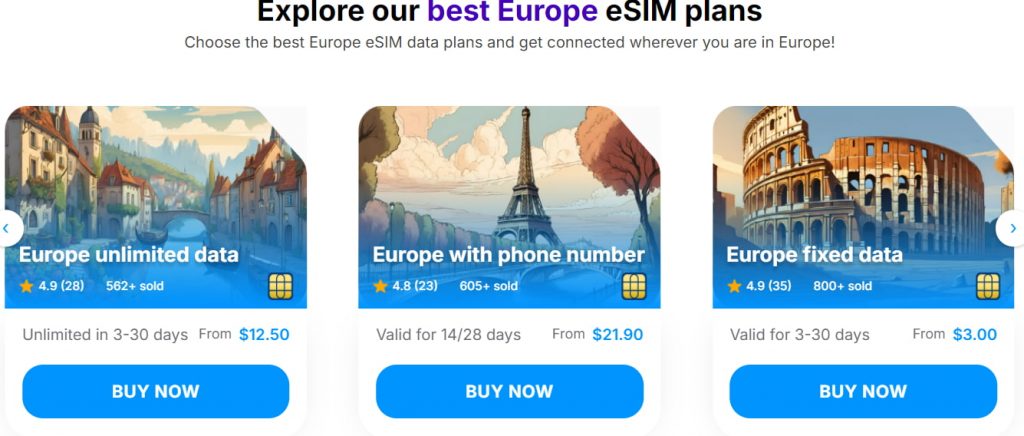
Our mobile plans give you everything you need – from unlimited data to local calling options. No more worrying about coverage or hidden fees. Just simple, reliable service that works when you need it. Set up your plan in minutes and enjoy fast internet speeds backed by our friendly customer support team available around the clock.
VII. How to use Telenor SIM card and eSIM
1. How to install and activate a Telenor SIM card
- Purchase the SIM Card
- Insert the SIM Card:
- Power off your device.
- Locate the SIM card slot, typically on the side or back of your device.
- Insert the SIM card into the slot, ensuring it’s properly aligned.
- Power on your device.
- Activate the SIM Card:
- The SIM card may activate automatically upon insertion.
- If activation doesn’t occur automatically, follow the instructions provided with the SIM card or contact Telenor customer service for assistance.
2. How to install and activate Telenor eSIM
- Verify Device Compatibility:
- Ensure your device supports eSIM functionality.
- Check your device’s specifications or consult the manufacturer’s website.
- Obtain the eSIM Activation Details:
- Log in to your Telenor account via the Telenor website or app.
- Navigate to the section for eSIM management.
- Request an eSIM activation QR code.
- Activate the eSIM:
- Connect your device to Wi-Fi.
- On your device, go to Settings > Cellular (or Mobile Data) > Add Cellular Plan.
- Scan the QR code provided by Telenor using your device’s camera.
- Follow the on-screen instructions to complete the activation process.
- Confirm Activation:
- After activation, ensure that your device displays Telenor as the network provider.
- Test by making a call or accessing mobile data.
For detailed guidance and support, refer to Telenor’s official resources or contact their customer service.
Note: Please check your detailed instructions below:
VIII. Useful USSD codes for Telenor EU SIM/eSIM
Here are some useful USSD codes for Telenor EU SIM/eSIM:
- Check Balance: Dial *444# to view your current account balance.
- Check Remaining Data (MBS): Dial *999# to see your remaining data balance.
- Check Active Services: Dial *123# to view your active services and subscriptions.
- Check Your Own Number: Dial *888# to display your Telenor phone number.
- Recharge Account: Dial *101*<recharge code># to top up your account using a recharge voucher.
- Activate/Deactivate Call Forwarding:
- Activate: Dial **21*<destination number>#
- Deactivate: Dial ##21#
- Check Status: Dial *#21#
Please note that USSD codes may vary by region. For confirmation, contact Telenor customer support.
IX. Telenor Call & SMS rates in the EU
As a tourist using a Telenor SIM card within the European Union (EU) and European Economic Area (EEA), you can utilize your mobile services – calls, SMS, and data – at the same rates as in your home country, thanks to the “Roam Like at Home” policy. This means:
- Calls and SMS: Making calls and sending SMS to numbers within the EU/EEA are charged at your domestic rates.
- Data Usage: Accessing the internet uses your existing data plan without additional fees.
However, if you exceed your plan’s allowances, standard domestic overage charges will apply. For instance, if your plan includes 500 minutes of calls and you use 600 minutes, the extra 100 minutes will be billed at your plan’s specified overage rate.
It’s important to note that while “Roam Like at Home” covers usage within the EU/EEA, services in countries outside this zone may incur additional charges. For detailed information on your specific plan and any applicable fair use limits, please consult Telenor’s official resources or contact their customer service.
X. How to top-up your Telenor SIM card
To top up your Telenor SIM card, you have several convenient options:
1. Using the Telenor Ladda App:
- Download the App: Install the Telenor Ladda app from Google Play or the App Store.
- Register and Log In: Create an account or log in using your existing Telenor credentials.
- Top Up: Select the desired top-up amount and complete the payment using a credit card or Swish. The app also allows you to monitor your balance and data usage.
2. Online via Telenor’s Website:
- Visit the Website: Go to Telenor’s top-up page.
- Choose Top-Up Amount: Select the amount you wish to add to your balance.
- Payment: Proceed with the payment using a credit card. Please note that the website is primarily in Swedish, but payments can be made with most Swedish and foreign payment cards.
3. Using a Voucher:
- Purchase a Voucher: Buy a Telenor top-up voucher from authorized retailers such as Telenor stores, ATG agents, Pressbyrån, COOP, ICA, Willys, Hemköp, and most petrol stations.
- Redeem the Voucher:
- Via Call: Dial 220, press 2, and follow the instructions to enter your voucher code.
- USSD Code: Dial *120*VoucherCode# and press the call button.
- SMS: Send a text message with “LADDA” followed by the 12-digit voucher code to 220.
4. Third-Party Services:
- Online Platforms: Use services like Recharge.com or Ding to top up your Telenor SIM card.
- Process:
- Select Operator and Amount: Choose Telenor and the desired top-up amount.
- Enter Phone Number: Provide the Telenor number you wish to top up.
- Payment: Complete the transaction using available payment methods. The balance is typically updated instantly.
Note: While these methods are generally applicable, availability may vary based on your location and the specific Telenor subsidiary you are using. Always refer to your local Telenor provider's official resources or customer service for the most accurate and region-specific information.
XI. How to check your Telenor account usage and balance
1. Norway:
- Mitt Telenor App: Download the “Mitt Telenor” app and log in with your credentials to check your balance and usage.
- SMS: Send “SALDO” to 2525 to receive your balance via SMS.
2. Denmark:
- Mit Telenor App: Use the “Mit Telenor” app to check your account details and usage.
- Online Portal: Access your account through the Mit Telenor website to monitor usage and balance.
3. Sweden:
- Telenor Ladda App (for Prepaid Users): Use the “Telenor Ladda” app to check your balance and data usage.
- USSD Code (for Prepaid Users): Dial *121# to see your current balance.
- Mitt Telenor App (for Postpaid Users): The Mitt Telenor app allows you to monitor your usage and manage your account.
XII. FAQs
What is the price range of Telenor SIM cards in Scandinavia?
Telenor SIM card prices vary depending on the plan: Denmark ($11.40–$40.30), Norway ($30.70–$55.90), and Sweden ($8.88–$78.72).
Does Telenor support eSIM technology in Scandinavia?
Yes, Telenor supports eSIMs for devices like smartphones and smartwatches in Norway, Sweden, and Denmark. You can activate it digitally without a physical SIM card.
How can I top up my Telenor SIM card?
You can top up via the Telenor app, website, vouchers purchased from authorized retailers, or third-party services like online recharge platforms.
Where can I buy a Telenor SIM card for travel?
Telenor SIM cards are available at convenience stores, supermarkets, electronics retailers, and kiosks at major airports in Denmark, Norway, and Sweden.
XIII. Final words
This post provides helpful insights for choosing the right Telenor SIM for your trip. With excellent coverage and flexible plans, Telenor makes staying connected in Europe easy and hassle-free. Travel with confidence, knowing reliable connectivity is assured!